It used to be that we asked: "What's your sign?" to get to know a bit about another person. In this day and age, could app choice be a better window into the soul?
When I retired my Iphone 3gs to become a kids gaming device (yes Asphalt 7 can run on the "antiquated" thing), I made a vow that I would be more choosy about the apps I put on my Iphone 5. I wanted one app (not three) to do a job. And I use a lot of utility apps as a teacher and often I'm asked how I solved a certain problem like uploading to sharpoint or printing. So below are my faves: 3 years of perfecting my app-titude.
Evernote
A couple of years ago, I downloaded Evernote. I used it to take notes on church sermons, ideas, meeting minutes, pretty much everything. But I couldn't get around the limitations: I couldn't easily transfer notes to another app, I could only put one picture on a note and adding more to an already created note was difficult (it was called appending). Soon Evernote got deleted.
Fast forward a couple of years and Greg Tjosvold told me about The Secret Weapon: a way of todo-listing. Well back on is Evernote, even sitting in my dock, ready for any todo tagging or quick notes. There have been marked improvements. Now, I can easily add pictures and new text to a note and forwarding email to it is a snap.
DocScanner
There are definitely other scanners. What I liked years ago about DocScanner was the onboard OCR capability. After many updates, the OCR capability is still there but you have to download your preferred language. Regardless, as a teacher, I appreciate being able to scan a document in my room and minutes later watch it spit out a nearby printer.
PrintCentral
Let's be honest. The Iphone doesn't play nice with networks without some "massaging". And printing to a network can be a problem. That is where PrintCentral comes in. With the WePrint server loaded onto a networked machine, I can print pretty much anything from my Iphone. And with the "Open In" function, documents and pictures from other apps can be printed very easily as well.
Filamente
As with all the others in this list, Filamente has competing Sharepoint apps. I guess it just went on sale at the right time and so I snapped it up. I use it mostly to add to Sharepoint calendars and book rooms. I really want to use it for students to submit work to a webDAV document library. We'll see how that goes.
NetPortal
Yes it is true. Your iDevice can access your school/company server. (At least mine can...na na nana boo boo). Of course any laptop can do it from the get go. But with this little app, (and the server's IP address) you can view and email your network files as long as you are on the same wifi.
Ibooks
Really? You're going to rave about Ibooks? Yes, I am. Not because Apple has made spending money on apps, music and books anywhere I am dangerously fast and easy through these kind of apps. What I use Ibooks for is my repository of PDF files: textbooks, random pieces of "paper", and yes. . .books. It is the one app where all this is stored in one location in their appropriate folders (bookshelves). I even grabbed a web page to PDF app and a PDF manipulator to take anything I want and store it here.
Finally. . .Taptu
This app is awesome at presenting updated blogs that I can quickly scroll through. Connect it up with Google Reader and you can pretty much keep up to date with anything.
I could go on. . .but I won't. These six "utility" apps are enough to solve a range of challenges. Notetaking, scanning, printing, accessing files and blogs, and Sharepoint access: all taken care of. So readers. . .what am I missing?

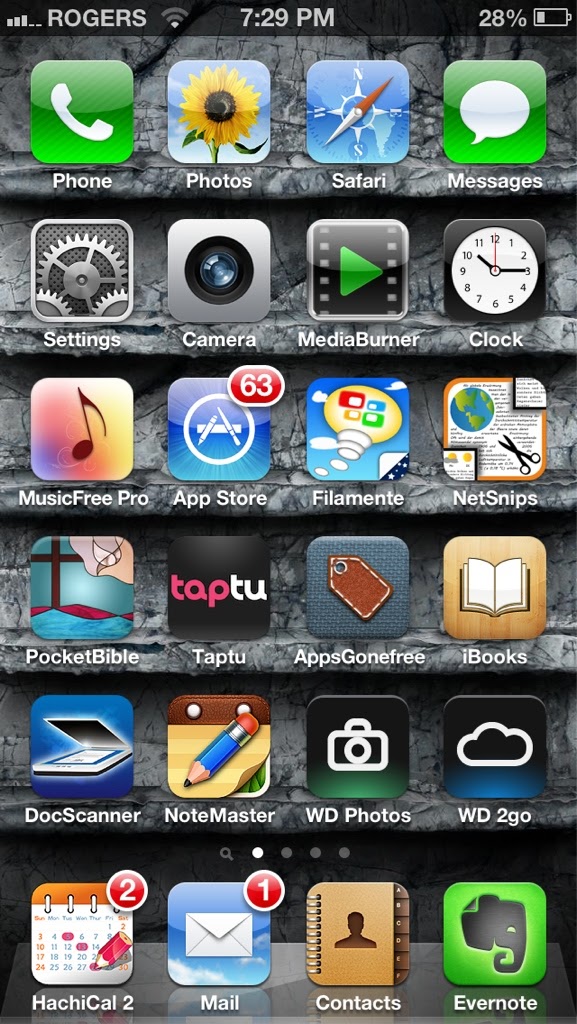
iPhone is a popular smartphone by Apple, known for its sleek design, powerful performance, and seamless integration with the Apple ecosystem. With support from information about foxtpax software , users can explore its features, apps, and productivity tools effectively.
ReplyDelete